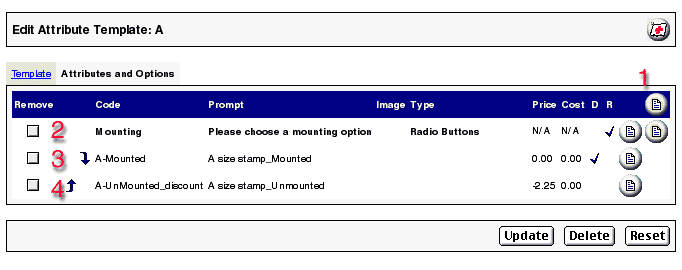Miva Attribute Templates for Rubber Stamp mounting options
To set up a new Attribute template click on the heading in your store (see below)
Give the mounting option a code name and a prompt name, something that will tell you what the code above it means.
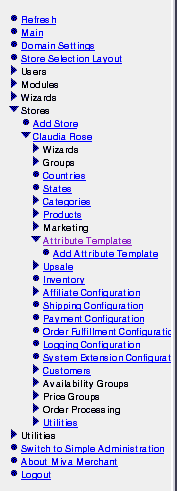
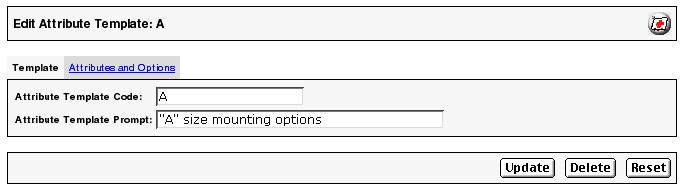
STEP 3:
Actually add the mounting variations you want.
1) Click on the round button in the
blue bar to start. Fill in the info as shown. (You can use different phrasing.)
Click UPDATE
2-4) Repeat the above step to add more attributes, be sure to click UPDATE after each line or you will lose your changes.